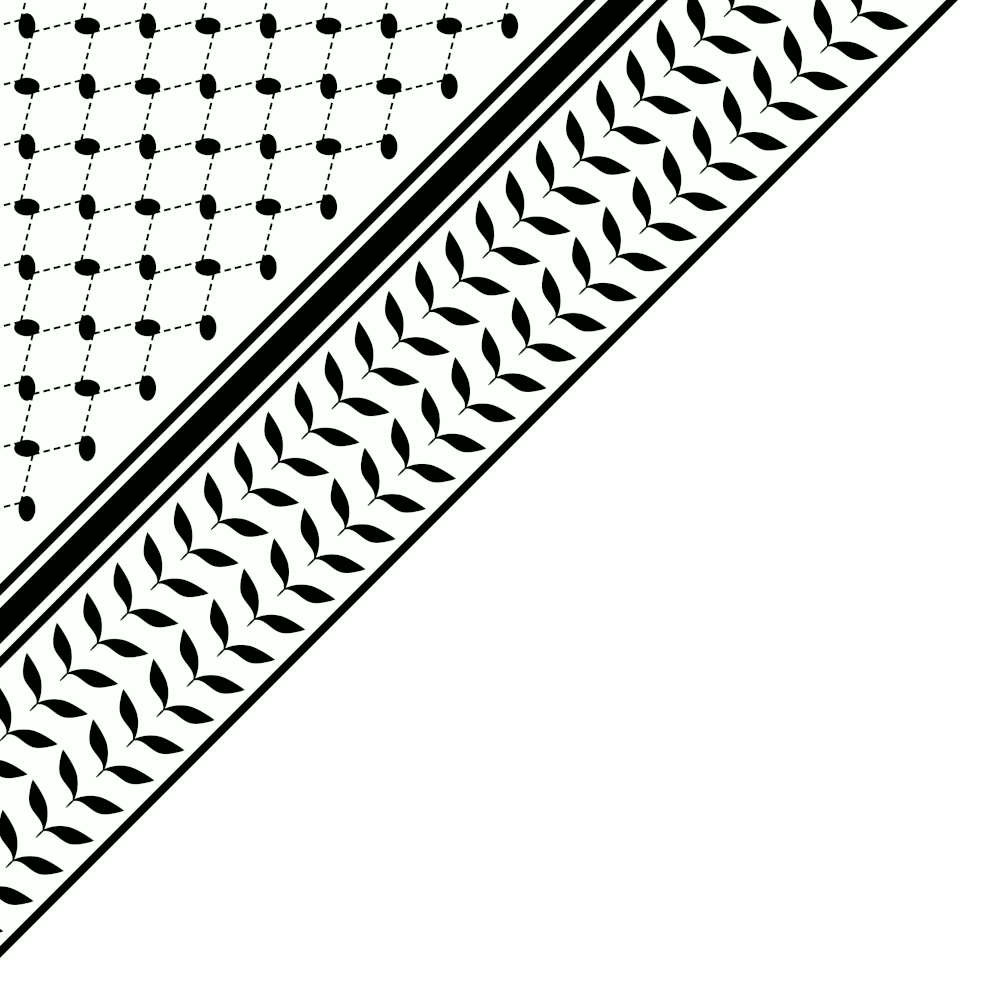How to make your website prettier
Have you noticed the Keffiyeh pattern in the upper left hand corner? Would you like to add one to your website as well, but don't know how?
Then this page is for you!
First download the Keffiyeh pattern from Wikimedia and save it to the folder containing your html file.
Add the following lines to the body of your html page:
<img
id="corner-ad-btn"
usemap="#corner-ad-map"
src="Keffiyeh-corner.png"
/>
<map name="corner-ad-map">
<area
shape="poly"
id="corner-map-area"
coords="0,0,0,200,200,0"
href="https://www.youtube.com/watch?v=9dn-qoVA7u8"
title="Never Again, For Anyone"
>
</area>
</map>
id="corner-ad-btn"
usemap="#corner-ad-map"
src="Keffiyeh-corner.png"
/>
<map name="corner-ad-map">
<area
shape="poly"
id="corner-map-area"
coords="0,0,0,200,200,0"
href="https://www.youtube.com/watch?v=9dn-qoVA7u8"
title="Never Again, For Anyone"
>
</area>
</map>
Finally, add this to your css style file:
#corner-ad-btn {
position: absolute;
top:0;
left:0;
width:200px;
height:200px;
border-top: 0px solid #fff;
border-right: 0px solid transparent;
z-index: 100;}
position: absolute;
top:0;
left:0;
width:200px;
height:200px;
border-top: 0px solid #fff;
border-right: 0px solid transparent;
z-index: 100;}
That's it!